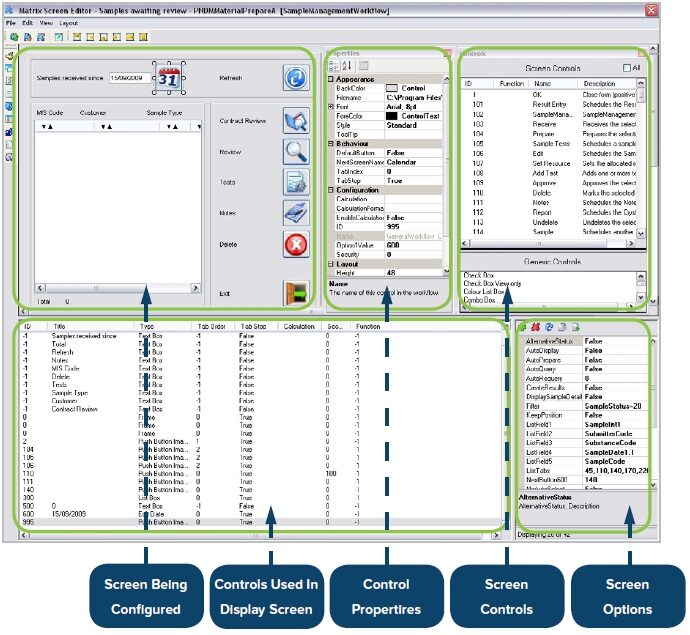Blog: Applications
Genuine System Configurability and its Impact on Global LIMS Projects
In my 30 years in the LIMS business I have seen many global LIMS projects fail or, at best, be criticized heavily by the users of the delivered systems.
26th July 2016

The main reason for this is that companies try to impose a standard system for various sites within their organization even though the sites may have very specific requirements in terms of workflow, screen designs and reports, as an example.
A further problem is that users at the various sites do not get a voice in the decision discussions and then after delivery they have one central point of contact for any issues that may arise.
The Autoscribe approach with its Xybion LIMS system is to use their unique configuration tools that allow different user experiences at each local site optimized to fit local requirements. By definition this involves some discussion with the key users prior to system delivery and hence more buy-in to the project.
There is concern and sometimes opposition to this approach from central IT and/or project management departments particularly for the larger projects. They fear a loss of control that could impact on implementation times, increase in support workload and difficulties of upgrading systems when new releases are made available.
This point is well understood for systems that rely on coding in order to fit a system to customer requirements. For Xybion LIMS this is not the case as implementation using our configuration tools is faster than for equivalent coded solutions. The results of configuration are immediately visible leading to quick assessment of the delivered software, Autoscribe support is unaffected by the configuration in terms of price for a support agreement and the configurations are stored in the database and are independent of new upgrades in the same way that data is protected during an upgrade process.
The key result of this approach is that the end-users have a system that matches local company requirements.
Importantly the system core-code is identical for all sites and may be hosted on one or more servers depending on the architecture required.
The configurations for the different sites are stored as configuration files within the system database.
Departmental and Global Variations
This subject can be expanded to deal with different departments within any organisation. For example, Xybion LIMS can be configured to suit QC/QA, R&D, clinical trials, biobanks, drug metabolism, stability study and pre-clinical pathology departments, for example, within a pharmaceutical company. The immediate benefit is that just one application is needed with appropriate configurations to meet the varied needs of these departments.
A further benefit is that just one system is supported and upgraded meaning easier control of the processes involved which is particularly relevant in regulated environments.
Comprehensive and genuine configurability, without writing custom code or using a programming script, is a rare commodity in the LIMS business but it is the key to a successful LIMS implementation.
Genuine System Configurability
Xybion LIMS LIMS from Autoscribe is supplied with the most comprehensive set of tools that allow genuine system configuration without the need for custom coding. Typically Autoscribe use these tools during the configuration and implementation process but users can also be trained to master the configuration techniques.
This is another benefit for the global organizations. A few people within the organization can be trained to a high level in the use of the configuration tools (no programming skills required) meaning that the company has less dependency on Autoscribe.
However, all configurations created by the customers will be supported by Autoscribe at no extra cost within an annual support agreement. This is unique and potentially a huge cost saving compared to the systems “configured” using coding techniques.
Genuine configurability provides the chance to reduce the system validation effort compared to customization using scripting or programming languages. Please refer to the GAMP5 software categories.
Genuine configurability, without custom code, means that a LIMS can be designed quickly to represent user requirements in terms of workflows, screen designs, menu designs, terminology, report designs and much more. Importantly screen based configurability provides an on-screen view of the work being done rather than looking at lines of code.
All of the above leads to faster implementation, longer system life (as a system can be further configured to match changing business requirements) leading to lower cost of ownership and better return on investment. This is “Future Proofing” at its best.
Blog: Applications
Xybion LIMS Configuration Tools
The built-in Xybion LIMS Configuration Tools use an intuitive visual workflow screen editor that shows the screen being configured along with all the options and control properties associated with that screen.An unlimited number of screens can be created, modified and linked together without any custom coding or the use of esoteric, proprietary scripting tools to form any required workflow to suit any laboratory.
Dual Web and Desktop Interfaces
Changes made via the Xybion LIMS Configuration Tools, once approved and released, are immediately available for use with the browser and desktop interfaces. The browser interface allows remote users to login and enter data using a tablet or other mobile device, while the desktop interface is designed for use on PCs within the Laboratory.
Best Practice
The Xybion LIMS Configuration Tools provide easy and safe configuration changes yet keep the flexibility associated with customization. One excellent example of this is that all screens are version controlled allowing earlier screens to be loaded back into the live system if required. All screen changes are tracked with user i.d., date and time. This is unlikely to be immediately available in a coded environment.
Examples of Configurations
The following are just a few examples of screens and workflows from configured systems.
The key point is that no coding was required to create any of these systems or screens.
Xybion LIMS Workflow Example
Histology Workflow with Cascading Sample Registration
A Stability Study Workflow
Hospital Pathology Workflow - Request Details Screen
Mortuary Management System
Veterinary System - Request Screen
Chemical Inventory Management System
Business Information Management Solution - Quality Management Suite Workflow
(Competency Tracking, CAPA Management, Customer Feedback, Asset Management, Document Management, Audit Planning)
Asset Management System
Document Management System
Human Resources Management - Employee List Screen
By John Boother