Blog: Regulatory
LIMS Customization Or Configuration Part 3 - Configuration Tools Make All The Difference
11th June 2018
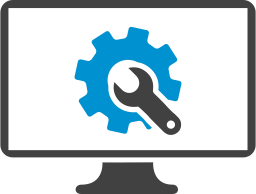
This is a three part series. Part 1 discussed the differences between customization and configuration, part 2 discussed how you could tell between them, while this part 3 discusses the value of configuration tools.
In the first two parts of this series we looked at the basic differences between customization and configuration of a LIMS and how to recognize which was which. In this final part, we look at the ease of use and flexibility provided by the configuration tools supplied as part of Matrix Gemini. Every screen within Matrix Gemini can be configured and the configuration tools utilize a very intuitive modern visual workflow screen editor with drag and drop and point and click functionality. Context-sensitive help provides details of all the options available to that class of screen. Fields and controls can be dragged from the control palette and positioned on the screen as needed. Terminology and labels are easily changed to match the required nomenclature. A practical demonstration of this ease of use can be seen in three short videos demonstrating ‘basic configuration changes’.
Taking control of your LIMS, now and forever
Matrix solutions are highly configurable but based on a standard product core. The configuration tools provide the power to define the exact structure of the LIMS without custom coding or the use of esoteric, proprietary scripting tools. Screens can be linked together, and information is transferred between them without any programming. New screens can be created by copying and modifying existing screens from the screen library. Very importantly, users can be trained to master the configuration techniques.
Since the configuration tools are used during the initial configuration and implementation process, this means that trained customers can get involved at that stage or leave it to Autoscribe Informatics to create the initial configuration. It also means that the tools can be used subsequently by either Autoscribe or by the customer, to further configure or re-configure the system to keep it in step with changes to the laboratory workflow, business practices etc. Screen and menu design files can be e-mailed between the customer and Autoscribe’s Matrix support team, allowing experts to review any proposed changes and provide advice on the implementation. Proposed changes can be developed in the training/development database, which is a standard feature of Matrix Gemini, and once approved can be copied into the live database for immediate use. Not only that, all configurations created by customers will be supported by Autoscribe at no extra cost within an annual support agreement. This is unique and potentially a huge cost saving compared to the systems customized using coding techniques.
A brief configuration tools overview
Here are just some of the configuration tools available and how they can be used:
- List Builder - allows ‘pick-lists” to be created and easily edited to include new selections or remove obsolete items
- Menu Builder - Menu “trees” are easily produced to guide the user through the system in the most efficient manner to match their workflow
- Counter Editor - supports the use of multiple counters for uniquely and easily identifying samples, batches, lots, test codes, substance codes and more
- Translation Editor - provides convenient translation of system terminology into different languages or site-specific nomenclature which is very useful in the case of multi-site implementations
- Event Triggers - very flexible patterns of automated activities can be linked to specific LIMS “events”
- Off-Screen Controls - can be used for various purposes such as setting screen defaults, preventing users from accessing certain fields, performing off-screen calculations, performing ‘data’ transfers between fields and screens and launching other screens that perform work that a user need not / should not see
- Event Triggers - very flexible patterns of automated activities can be linked to specific LIMS “events”. These patterns can vary depending upon the customer, the product/sample type, packaging, etc.
- Control Palette / Different Control Types - a rich “screen controls palette” that enables the system implementer to easily design and configure screens and workflows.
- E-mail Capability – to send configurable plain text emails such as notifications of actions, warnings or changes in resource allocation
- Crystal Reports / Crystal Runtime - a developer’s copy of Crystal Reports is supplied to create new reports or to modify existing reports. Reports can also contain control/trend charts and the data can be exported in many file formats which include Excel, PDF, Word, XML and more. Optionally files can be e-mailed to users and customers
More detailed information on the capabilities of the configuration tools is provided in the Configuration Tools brochure (/lims/configuration-tools).
Genuine configuration options provide superior flexibility which results in fast implementation and user interfaces that are familiar and comfortable for each user. Requirements change, new ideas for using the LIMS come to the surface, new regulations need to be considered and much more. The beauty of genuine configuration tools is that the Matrix system can keep pace with the changes needed.
